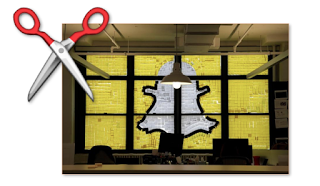How do you use Snapchat’s Scissors tool? Scissors enable Snapchat users to cut out a portion of a Snap to use it as a sticker. The company announced the new feature along with Groups and Paintbrush. Look for Instagram to announce an identical update soon. Use the instruction below to use the Scissors.
Scissors can be found on Snapchat’s preview screen so first, you have to take a picture.
- Select the Scissors icon on the top menu
- Use your finger to trace the portion of the image that you would like to transform into a sticker
- You can then use your fingers to adjust the size and position of your new sticker
 |
| How To Use Scissors On Snapchat |
If you don’t see the new features on your Snapchat app, make sure you have downloaded the latest update. Similar to Snapchat’s past updates, the company is rolling out the new feature as quickly as possible.
@Snapchat whats going on pic.twitter.com/KdRtrOix2e— oliviaaaaaa✨ (@livkeen1) December 13, 2016
Now that Instagram’s the new Snapchat and vice versa, how excited can you get about new unique features?
Snapchat is my favourite thing ever 😂 @Snapchat pic.twitter.com/E8gduwCwF8— Lauren [SDMN] (@lauren_bugler) December 13, 2016
When new features drop, Snapchat users be like…
When u snapcut too hard @Snapchat pic.twitter.com/rqVyvsjstO— Dasha Battelle (@DABattelle) December 13, 2016
This video below shows just how creative Snapchat users are getting with the Scissors feature!
So @chrismonachino thinks I’m like Terrence & Philip from @SouthPark … I am Canadian… lol @Snapchat #scissors #update pic.twitter.com/5kH3LNFyoO— Cailin O’Neil (@CailinONeil) December 14, 2016
How do you like Snapchat’s new features? Let us know in the comment section below.